Using Custom Forms Screen
Custom Forms screen consists of Generic Templates and Custom Templates. Generic templates are the base "blank forms" that can be customized for your account and saved to clients. Once saved to a client, they can be edited further for the selected client.
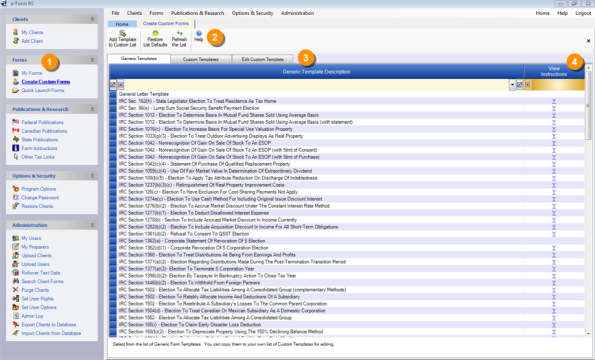
|
|
Access Create Custom Forms under Forms menu in the left navigation bar. |
|
|
From the top toolbar on Create Custom Forms screen access the following options: Add template to Custom List, Restore List Defaults, Refresh the List and Help. |
|
|
Using Generic Templates, Custom Templates and Edit Custom Templates options available on the Create Custom Forms screen, you can save Custom Forms to clients and further edit them according to your requirement. |
|
|
View form instructions for the selected form by clicking the |
|
|
|
|