Using My Preparers Screen
The My Preparers screen listed under Administration allows you to create preparer profiles for entering and saving preparer information, such as address, id number and phone number.
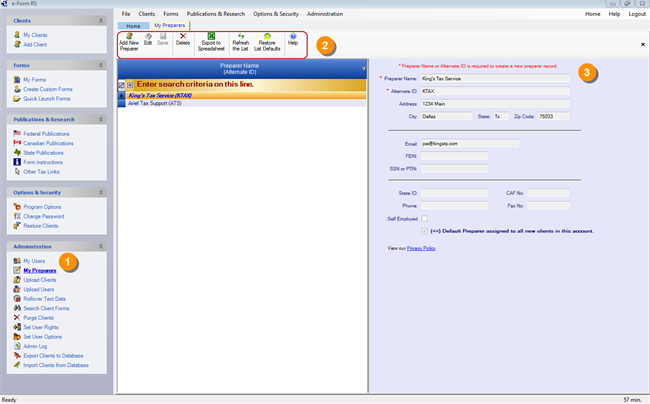
|
|
The My Preparers screen can be accessed under the Administration menu in the left navigation panel. |
|
|
Use the options from the top toolbar to Add New Preparer, Edit, Save, Delete/Cancel Edit, Export to Spreadsheet, Refresh the List, Restore List Defaults and Help. |
|
|
The Preparer record form is available on the right where you can enter the appropriate preparer information in the respective fields. Edit preparer information using the same record form. |
|
|
|
|