Global HS
Classify products with confidence and consistency using the Global HS International Trade Tool on Checkpoint.
Watch YouTube Videos Now
|

|

|
|
Ask a Product Trainer
Question #1: How can I create classification rules in Global HS that will help me quickly, accurately and consistently classify products in a particular heading without repeating the same questions in the future?
Answer: Follow this 3 step process:
- After you classify your product using the Global HS Lookup and reach the correct HS Code, click on the pushpin icon
 in the upper right. in the upper right.
- Then click “Select All” or click on the individual pushpin icon(s) to the left of each of the characteristics that you would like to save as part of the rule set.
- Then click Save Classification Rules and give the rule set a name. Then click Save. Now each time you or anyone in your organization uses the Global HS Lookup to describe this product (i.e. mouse), the saved rule will automatically be applied and will only return results that are applicable to the saved characteristics in the rule.
Question #2: How can I modify, review or delete a classification rule that has been previously created?
Answer: In the upper right, click on the edit icon  to view a list of rules that have been created by your organization. Click Details to view the characteristics of the rule or Delete to delete the rule entirely. to view a list of rules that have been created by your organization. Click Details to view the characteristics of the rule or Delete to delete the rule entirely.
|

|
|
Did You Know?
Using Global HS Create-a-Chart, you can search HS codes, descriptions, duty rates, and preferential rates for 170+ countries. You can also include National Tax (VAT, Excise, more) and ADD/CVD information in your chart results.
|

|
Meet a Product Trainer

|
Who are these trainers that you hear on our webinars? We'd like to introduce you to Matthew Gilarmo, one of our expert trainers.
Matthew Gilarmo
Occupation: Product Trainer
Years with Thomson Reuters: 5
Place of Birth: Hollywood, Florida
Place of Residence: Atlanta, Georgia
Education: BS, Accounting; University of Florida
Fun fact: I have run with the bulls in Pamplona, Spain.
|
|
Career History: After graduating from the University of Florida with a Bachelors in Accounting, I started my career at Pricewaterhouse Coopers in Tax Compliance and then spent a little time in Abandoned & Unclaimed Property. I found my way to Thomson Reuters in 2010 and served as a Client Service Manager before transitioning into my current role of Product Trainer. As a Product Trainer, and in addition to delivering trainings on Checkpoint, SMART, and eForm products, I am responsible for the marketing emails our group sends. I also hold a Masters in Finance from Georgia State University.
Personal Life: I was born, raised, and schooled in Florida – Go Gators! I moved to Atlanta, GA in 2006 after college and spend my free-time running, rowing, and biking the Beltline. Weekends are usually spent taming the wilderness that is my backyard and then exploring the many restaurants the city has to offer. And, if we're being honest here, I'm a little bit of an Excel-geek.
|
|

|

YouTube Videos
Subscribe to our YouTube channel
to find more training opportunities. Learn More.
|

Learning Paths
Product Training Learning Paths
are lists of recommended,
product-specific courses.
Find Your Path.
|

International Trade Compliance
- Live Webinar
Register for an upcoming International Trade Live Webinar
Enroll now.
|
|
The Tax & Accounting Business of Thomson Reuters is registered with the National
Association of State Boards of Accountancy (NASBA) as a sponsor of continuing
professional education on the National Registry of CPE Sponsors. State boards of
accountancy have final authority on the acceptance of individual courses for CPE
credit. Complaints regarding registered sponsors may be addressed to the National
Registry of CPE Sponsors, 150 Fourth Avenue North, Suite 700, Nashville, TN 37219-2417.
Website: www.nasba.org.
|
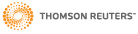
|
| © 2016 Thomson Reuters Tax & Accounting. All Rights Reserved - CPTIPS1609 |
|
|