THOMSON REUTERS PROVIEW PRODUCT TOUR
-
Login
Just use your OnePass account to log in.
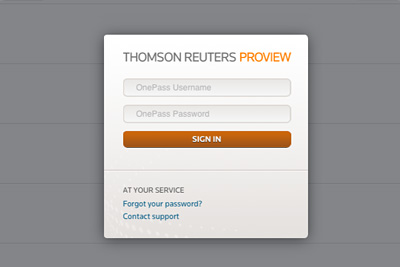
-
Access Your Library
View your collection of purchased eBooks and tap to open.
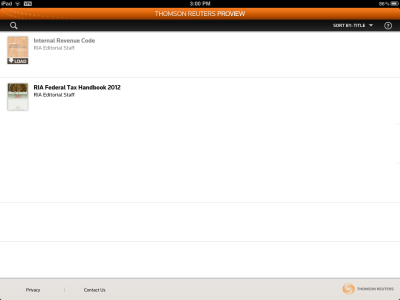
-
REVISED USER INTERFACE
All menus are now conveniently located at the top of the screen.
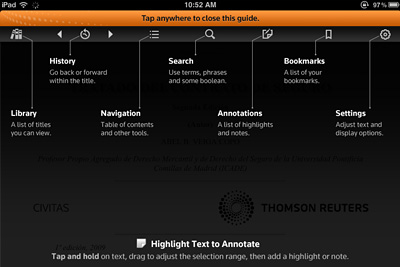
-
Search Your Section
Find keywords quickly and easily.
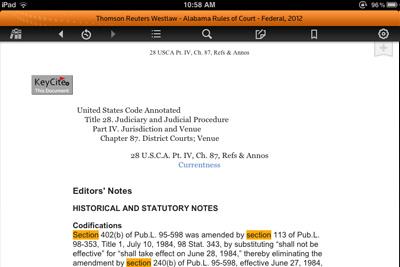
-
Search Your eBook
Get detailed search results without leaving your page.
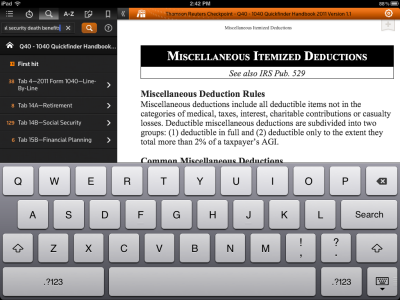
-
Add Highlights, Notes & Comments
They are automatically transferred to updated editions.
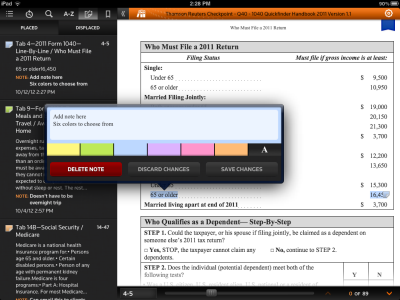
-
Copy
Email or print your eBook content with a quick copy and paste.
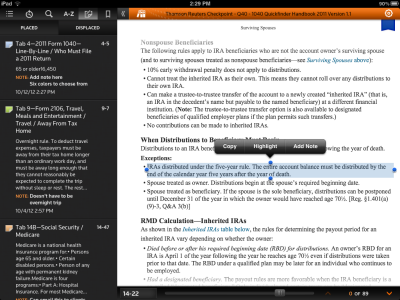
-
See Inline Footnotes
Convenient footnote pop-ups are displayed clearly
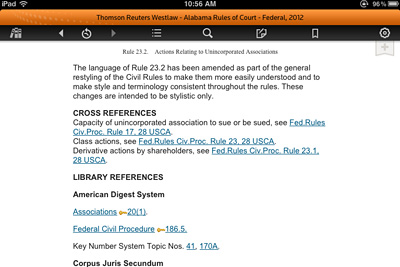
-
Use the TOC
Search your eBooks quickly by linking from the Table of Contents to the appropriate sections.
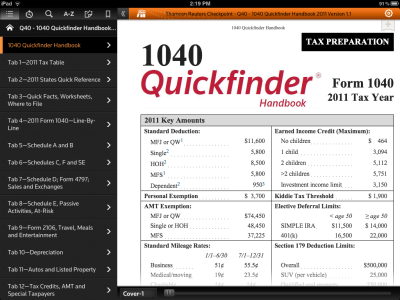
-
Set Your Preferences
Use the upper-right icon to change fonts, line spacing, page color and more.
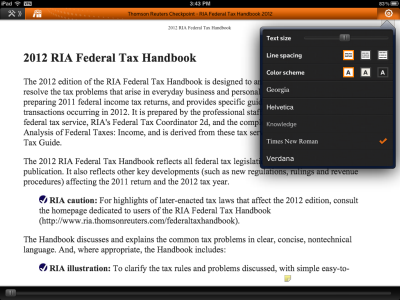
-
Bookmark Your Content
You can bookmark the pages you frequently need.
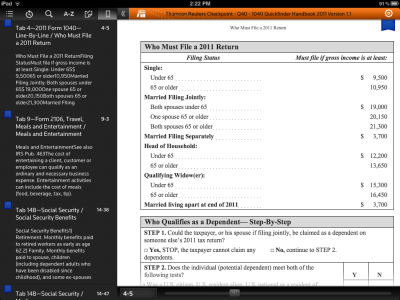
Use the left and right arrows to scroll through the slide thumbnails. Click a thumbnail image to view it.
Version 1.4 has just been released with many new features:
- Enhanced user interface based on your feedback including a new landscape mode with persistent navigation tools
- Support for embedded common office file formats as eBook attachments
- Performance enhancements throughout the application, especially for the books you read most often
- Bug fixes
To update go to the App Store on your iPad, click Updates and download ProView version 1.4.
Learn More about version 1.4.












