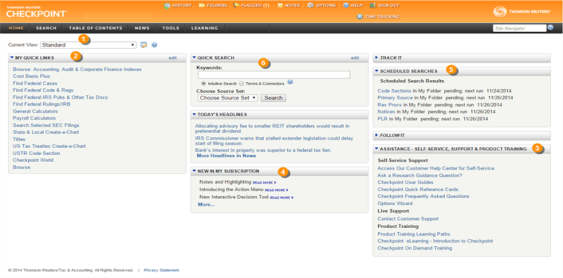
Checkpoint's Home screen provides quick links to Checkpoint tools and documents, access to current news of interest to Checkpoint subscribers, updates related to Checkpoint features and content, and easy access to training and support. You can change the content and customize the features as needed.
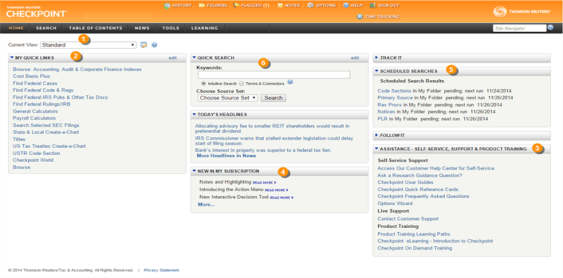
|
|
Choose from several Home screen views that organize content by practice area. Each view's layout and content can be modified to match your preferences. Create your own view consisting of selected content panes. |
|
|
My Quick Links provides quick access to frequently used areas of Checkpoint. You can tailor My Quick Links to your specific needs by modifying the list to reflect your areas of interest and frequent use. |
|
|
The Assistance - Self-service, Support and Product Training links make it easy to access instructor-led and self-study product training, user guides and other reference materials, support and training news, support contact information and Checkpoint user options. |
|
|
Keep up-to-date with news and product developments. Consult Today's Headlines for links to current news. Review New in My Subscription to learn about new features and enhancements specific to your version of Checkpoint. |
|
|
Use Home screen features to display the results of Scheduled Searches, ongoing citation tracking (Track It) and proposed legislation being followed (Follow It). |
|
|
Enter your keyword in the Quick Search box and click Search to perform a keyword search. You can perform a keyword search in two ways: A Terms & Connectors search lets you provide one or more keyword terms, and an Intuitive Search identifies sentences, connectors, or citations, and interprets your query accordingly. You can also perform a Quick Search on a predefined source set you create by selecting from the Choose Source Set drop-down list. |
|
|