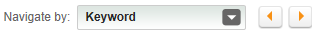
Several navigation tools are available on the Document screen to help you browse and manage your search results. Some tools also appear on the Search Results screen.
The Navigate by: drop-down list and right-left arrows in the upper right of the Document screen allow you to advance to the next Best selection or Document found by your search, the next document listed in the Table of Contents, or the next occurrence of a Keyword or Explanations.
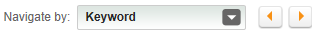
Not all options appear on every document.
To use this feature, select an option from the drop-down list, and then click the right or left arrow to move forward or back through the search results.
The document tools are located at the top of the Document screen and Search Results screen. You can pass your mouse pointer over each icon to see a callout of its function. Not all of the tool options appear on every document.
![]()
 Click here to see descriptions of the tools on the Document screen.
Click here to see descriptions of the tools on the Document screen. Click here to see descriptions of the tools on the Search Results screen.
Click here to see descriptions of the tools on the Search Results screen.